If you want to prevent emails from a particular domain (e.g. the school domain @bisphuket.ac.th) ever being placed in spam then follow the steps to create a filter that will do this.
- Open GMail and go to Settings (from the drop down menu under the "cog" icon.
- Select the Filter tab
- Enter the domain in the FROM box
- CRITICAL if your email is also in the domain then add -youremail (there is a minus sign before your email address, which removes it from the search, otherwise every mail you send will also appear in the Inbox)
- Click "Create Filter"
- Select the option "Never send it to Spam"
- Click create filter
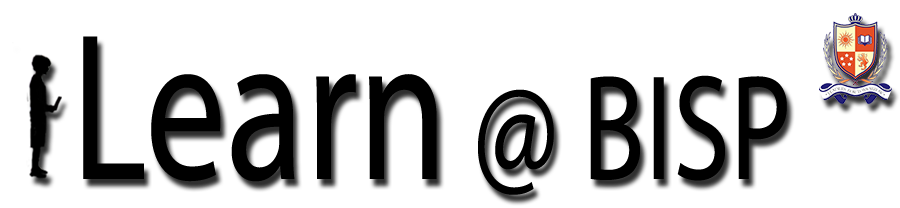


0 comments:
Post a Comment
Please add a comment if you wish.