Sharing Settings in Google Drive
It is a good habit to periodically check the share settings on an object are correct.There are two different methods for sharing an item in Google drive, both are accessed from the Share option (right click on a object or the Share button in a document)
Firstly every item has a Visibility setting. When you create a document this will always be set to the bisphuket.ac.th system default (currently Private). When you look at the sharing screen this is the top item in the list and the options are largely self-explanatory.
The following guidelines are recommended:
- For documents or folders intended for teachers use visibility should be Private
- For documents or folders intended for student access visibility should be set to People at British International School Phuket with link
- Only in rare circumstances should Anyone with the link or Public on the web be selected. In many cases such documents would be better placed on the school website
To assist with controlling permissions a variety of groups have been created and these should be used whenever possible for invitations. When group membership is changed so is access to folders without any additional work, where access is granted by name then any change has to be implemented separately on every folder and document. (Note these groups are not for email use currently)
Recommendations:
- Staff documents placed inside the BISP Academic staff folder: BISP Teachers “View only” and ICT team “can edit”
- Do NOT grant access to any external email addresses.
- Keep the list of invited people as short as possible by using groups.
AEN staff
|
aen@bisphuket.ac.th
|
||
Arts Teachers
|
arts@bisphuket.ac.th
|
||
ICT Team
|
bisict@bisphuket.ac.th
|
||
BISP Teachers
|
bispteacher@bisphuket.ac.th
|
||
Boarding Staff
|
boarding@bisphuket.ac.th
|
||
Computing Teachers
|
computing@bisphuket.ac.th
|
||
Counsellors
|
counsellor@bisphuket.ac.th
|
||
DT Teachers
|
dt@bisphuket.ac.th
|
||
English Teachers
|
english@bisphuket.ac.th
|
||
ESL
|
esl@bisphuket.ac.th
|
||
Humanities Teachers
|
humanities@bisphuket.ac.th
|
||
ilc
|
ilc@bisphuket.ac.th
|
||
Librarians
|
library@bisphuket.ac.th
|
||
Little
Ducks Teachers
|
littleducks@bisphuket.ac.th
|
||
Maths
Teachers
|
maths@bisphuket.ac.th
|
||
MFL
Teachers
|
mfl@bisphuket.ac.th
|
||
Nursery
Teachers
|
nursery@bisphuket.ac.th
|
||
PE Teachers
|
pe@bisphuket.ac.th
|
||
Primary
leadership team
|
prilt@bisphuket.ac.th
|
||
Pri-MLT
|
primlt@bisphuket.ac.th
|
||
Primary
Teachers
|
priteacher@bisphuket.ac.th
|
||
Reception
Teachers
|
reception@bisphuket.ac.th
|
||
Science
teachers
|
science@bisphuket.ac.th
|
||
Secondary
Teachers
|
secgroup@bisphuket.ac.th
|
||
Secondary
Leadership Team
|
seclt@bisphuket.ac.th
|
||
SLT
|
slt@bisphuket.ac.th
|
||
students
|
students@bisphuket.ac.th
|
||
Thai
Teachers
|
thai@bisphuket.ac.th
|
||
Year 1
Teachers
|
year1@bisphuket.ac.th
|
||
Year 2
Teachers
|
year2@bisphuket.ac.th
|
||
Year 3
Teachers
|
year3@bisphuket.ac.th
|
||
Year 4
Teachers
|
year4@bisphuket.ac.th
|
||
Year 5
Teachers
|
year5@bisphuket.ac.th
|
||
Year 6
Teachers
|
|||
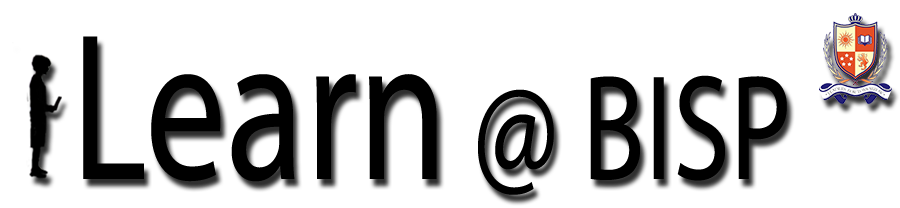

0 comments:
Post a Comment
Please add a comment if you wish.