- log onto the ePortal (link is http://mis.bisphuket.ac.th:8090/eportal/)
- select the Main Menu
- Under Records select Student Lists
- In the left hand column use the drop down lists to select the group of students you want to produce information on. Note if a drop down is set to "None", the default, then every student that meets the criteria in other boxes is selected. Only use the boxes that you need to select your group of students.
- On the right hand side you can select the additional information you want to appear. The box "Additional Columns" allows you to select many additional columns of information.
- Once you have made the settings you want click on the "Generate" button to create the list.
- On the final screen you can opt to download as a pdf file or you can highlight the table and paste the information into a spreadsheet (if the data formats badly or includes lots of links when pasted into Excel try again using "Paste Special" text)
If the box labelled "Allow Event Entry" is ticked then selection boxes appear to allow the addition of Behaviour Events to students.If you would like assistance or a demonstration of making lists contact Nigel
ePortal - making lists of student information
Posted by: Nigel Wheeler
on 15:29
Categories:
ePortal
To make a list of student information from the Advanced Learning ePortal:
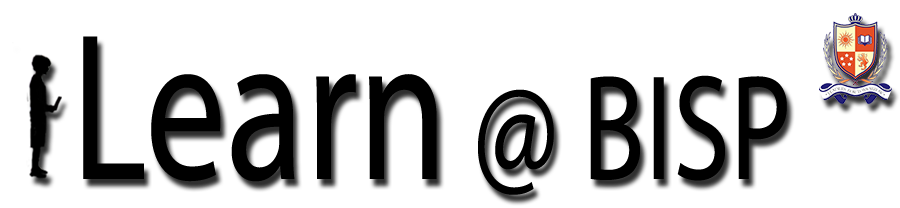



0 comments:
Post a Comment
Please add a comment if you wish.