You can change your Google Account password at any time.
- Sign in to My Account.
- In the "Sign-in & security" section, select Signing in to Google.
- Choose Password.
- Enter your new password information, then select Change Password.
Password should be at least 8 characters long. Please keep you password confidential.
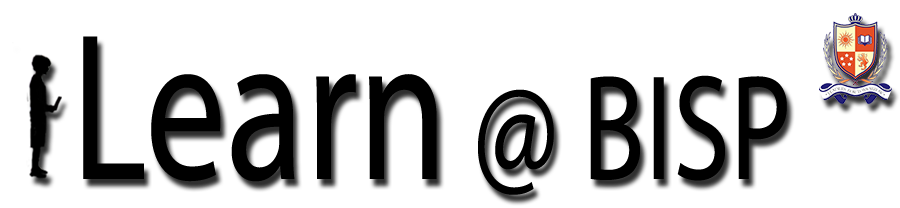
0 comments:
Post a Comment
Please add a comment if you wish.