It is recommended that student's should not have access to a parents main Apple ID or an Apple ID with credit card information attached.
It is generally not possible to create an standard Apple ID linked to Thailand without providing valid credit card information. If you create an Apple ID from a different country then it may be possible to create an account without any payment information or by using an iTunes or AppStore Gift card (from the correct country). The address you give needs to match the country you are registering the account in and the age must be over 13.
For a Family Apple ID more information and instructions for creating are given at https://support.apple.com/en-ap/HT201084. Note ensure the options to require you to authorise purchases for the child is selected (this should be automatic if they are under 13). The child's correct date of birth should be given, the family organizer will then have some options for managing the some aspects of the child's account.
NOTES:
- Gift cards can only be used with accounts that match the country from where the Gift Card was purchased. Gift cards are not available from the Thai App Store or Thai iTunes.
- In the Thai App Store you can GIFT specific Apps to a third party (http://www.imore.com/how-gift-iphone-and-ipad-apps-itunes). It is recommended that when purchasing Apps for children, the app is gifted to the account on their device (in preference to adding credit card information to their account)
- With a Family ID the family organiser can place age limits on the Apps that can be purchased.
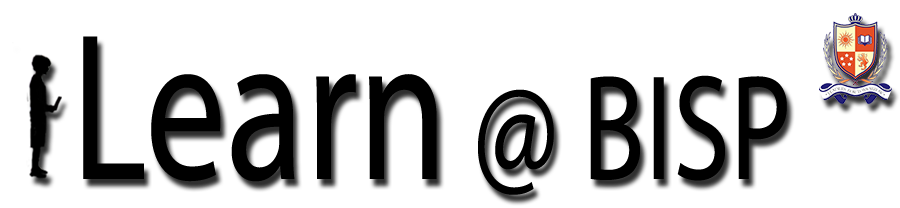
0 comments:
Post a Comment
Please add a comment if you wish.