In Microsoft Outlook 2011 for Mac users need to SUBSCRIBE to a public folder before they can view it. In other versions of Outlook public folders are visible in the folder view under Public Folders).
In Outlook 2011 to subscribe to a Public Folder go to the Tools menu and select Public Folders. In the pop-up window browse to the desired Public Folder and then click the Green Plus icon to subscribe
Once subscribed the Public Folder will appear under the BISPHUKET section on the left hand side and messages can be viewed as in any other folder.
Wednesday 22 January 2014
Subscribe to:
Post Comments (Atom)
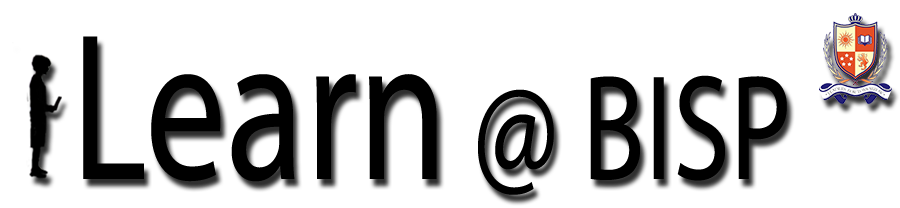

0 comments:
Post a Comment
Please add a comment if you wish.