All users of BISP should add a signature to their school accounts (@bisphuket.ac.th) in the following format:
Line 1*: preferred sign off followed by a blank line
Line 2 (normal font): User's full name, where appropriate a nickname may be included in brackets.
Line 3 (italic font): User's job title, where appropriate an extension number may be added in brackets.
*Users are welcome to use a sign off of their choice e.g. best regards, yours sincerely,...
Example:
Best regards,
Nigel Wheeler
ICT Director
It is important that italics are used in the second line, to ensure this it is best to copy and paste the text into the signature space.
Note: The school footer information is then added to ALL emails sent to external email addresses. This does not appear on the copy stored in sent.
|
British International School, Phuket 59 Moo 2 Thepkrasattri Road, T. Koh Kaew A. Muang, Phuket 83000, Thailand tel +66 (0) 7633 555 | fax +66 (0) 4736 899
|
Please test your signature by sending messages periodically to an external (not @bisphuket.ac.th) email address.
You may need to set your signature on each device and each mail application you use. How to set signatures (remember to copy and paste the content):
- In Google: https://support.google.com/mail/answer/8395?hl=en
- In Apple Mail on a Mac: http://macs.about.com/od/appleconsumersoftware/qt/Add-A-Signature-To-Your-Email-Messages-In-Apple-Mail.htm
- In Mail on IOS device: http://email.about.com/od/iphonemailtips/qt/et_ip_signature.htm
- On Mobile devices use the Gmail app and you do not need to set the signature.
If you would like assistance please come to the ICT Office with you device.
Please do not use our school logo without permission.
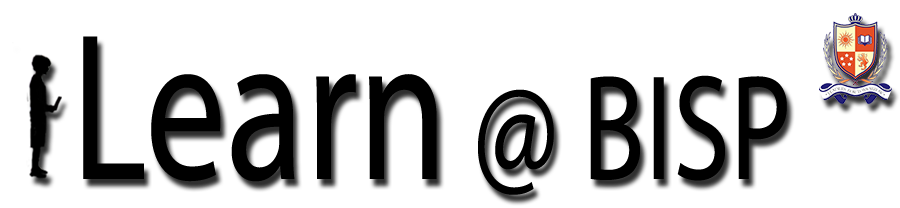


0 comments:
Post a Comment
Please add a comment if you wish.